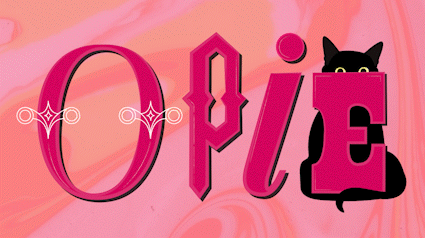After Effects
I am a lot more familiar with after affects than I have been with the other programs. However, it still had its challenges. I struggled with getting Opie’s tail to move in a realistic way. I still would have liked for it to transition a little smoother. I want to mess around more with kinetic type after this project.
It will be cool to see how students use this software. It is pretty versatile, and I could see them animating type, using it for animated characters. The things that really have been sticking out are the learning curves to the program. I wonder if you could demo yourself directly on students computer screens so that they can see and do side by side (more like a tutorial video). I think a video bank of tutorials (similar to what Rimi is building) is super crucial for students learning at a slower speed.
Lesson Ideas:
Create a paper or analog puppet and add in animation via the puppet tool in After Effects.
Bring in dressed up characters & create a life drawing scene in the round. Students are encouraged to think about emotions and energy of the character — if this is easy for you, create a backstory. When complete with the first 15 minute pose, we will take a photo of each student's work and create a looping animated GIF of the perspective shift.
Animated Kinetic Type + AR - Develop kinetic type in after effects, once it is in a good spot use AR to add it into your environment
Using a song you find on the internet, create a kinetic type video (20 seconds)